Overview of Digital Workspace Solution
Accops is dedicated to providing a secure, flexible, and comprehensive digital workspace solution that empowers employees to work from anywhere.
A large segment of the workforce is working remotely today, accessing business applications and data from various locations, using multiple devices, and in different ways. Thus, organizations worldwide seek ways to transition from a hardware-based IT infrastructure into a completely software-defined infrastructure.
They are trying to enable their workforce to be productive, secure, and agile, regardless of location or the devices and networks they use. However, data security concerns, IT infrastructure complexities, compliance, data privacy regulations, and increased costs associated with virtual workspaces pose many hurdles for organizations.
Accops Digital Workspace provides a comprehensive, zero-trust-based end-user computing solution, enabling secure and instant access to business applications from anywhere, on any device, and on any network. The Accops solution suite includes End-user Computing Virtualization via application & desktop virtualization (VDI), ZTNA-based Application Access Gateway, and Identity & Access Management solutions, helping organizations to roll out secure and flexible remote work solutions swiftly within days.
Integrated MFA, device entry control, data leakage prevention, contextual access, user experience, and monitoring features make it perfectly suitable for long-term work from anywhere as well as hybrid work scenarios. It takes care of all remote access, application virtualization, VDI, MFA, identity federation, SSO, and thin client needs, eliminating the need for organizations to juggle multiple point products or handle multiple vendors.
Accops Digital Workspace solution is highly modular and flexible to fit the needs of businesses of all sizes, providing seamless access to modern web applications, SaaS applications, client-server applications, legacy applications, virtual applications, as well as virtual desktops.
With its comprehensive set of tools, Accops empowers organizations to create secure and productive Digital Workspaces for their employees.
A large segment of the workforce is working remotely today, accessing business applications and data from various locations, using multiple devices, and in different ways. Thus, organizations worldwide seek ways to transition from a hardware-based IT infrastructure into a completely software-defined infrastructure.
They are trying to enable their workforce to be productive, secure, and agile, regardless of location or the devices and networks they use. However, data security concerns, IT infrastructure complexities, compliance, data privacy regulations, and increased costs associated with virtual workspaces pose many hurdles for organizations.
Accops Digital Workspace provides a comprehensive, zero-trust-based end-user computing solution, enabling secure and instant access to business applications from anywhere, on any device, and on any network. The Accops solution suite includes End-user Computing Virtualization via application & desktop virtualization (VDI), ZTNA-based Application Access Gateway, and Identity & Access Management solutions, helping organizations to roll out secure and flexible remote work solutions swiftly within days.
Integrated MFA, device entry control, data leakage prevention, contextual access, user experience, and monitoring features make it perfectly suitable for long-term work from anywhere as well as hybrid work scenarios. It takes care of all remote access, application virtualization, VDI, MFA, identity federation, SSO, and thin client needs, eliminating the need for organizations to juggle multiple point products or handle multiple vendors.
Accops Digital Workspace solution is highly modular and flexible to fit the needs of businesses of all sizes, providing seamless access to modern web applications, SaaS applications, client-server applications, legacy applications, virtual applications, as well as virtual desktops.
With its comprehensive set of tools, Accops empowers organizations to create secure and productive Digital Workspaces for their employees.
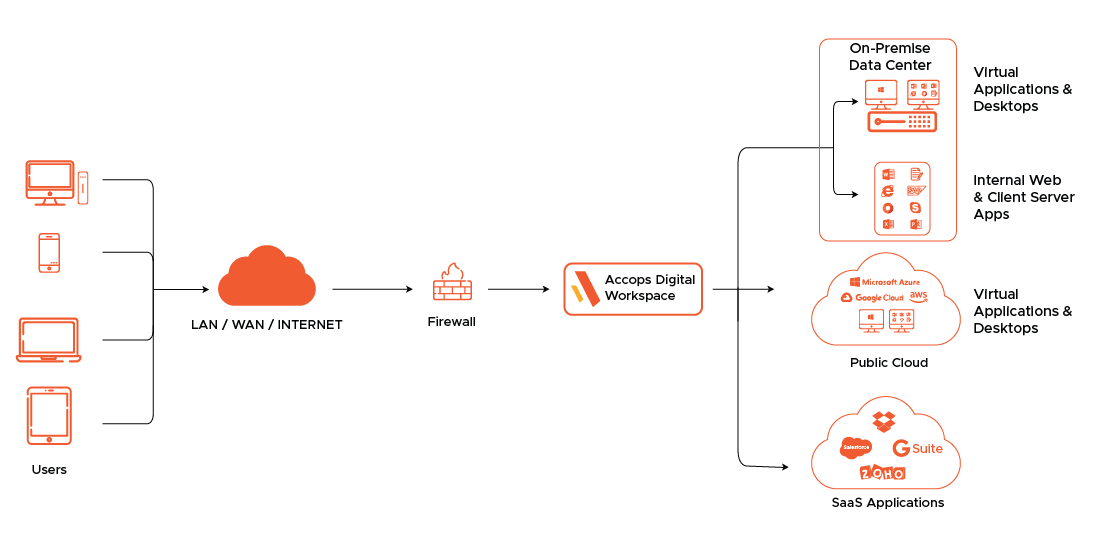
Use Cases of Digital Workspace

- Instant access to business apps from anywhereProvide anywhere, anytime access to corporate apps, office PCs or virtual workspaces to increase mobility & productivity.
- Empower BYOD usersAllow employees, consultants, and vendors to work from anywhere using devices of their choice without compromising security or hindering workflow.
- Secure remote access for developersAllow 3rd party developers to remotely access software development tools through the digital workspace, leaving no data trace on users' devices to ensure regulatory compliance.
Features
Zero trust-based access
Enable ZTNA model-based remote access at the application layer to ensure maximum network security, making Accops Digital Workspace the perfect solution for secure work from anywhere.
Data leakage prevention
Block printing, screen recording, copy-paste as well as access to local PC storage or USB storage devices. It also enables browser isolation to control access to the Internet during work, ensuring a secure digital workspace for the employees.
Device entry control
Endpoint device scanning is based on multiple parameters, such as anti-virus status, firewall status, OS patch updates, and browser versions, to allow access only from compliant and uncompromised devices.

Secure container OS for BYOD
Use Accops Nano and provide users with a customized and hardened Linux-based live operating system delivered in a consumer-grade USB 3.0 storage device that is free from any keylogger or malware, facilitating secure work from anywhere on personal devices.
Contextual access
Grant access to the right corporate assets for the right authorized users in the right context. Enable access control at every level. Allow or deny access based on location, time & device health.
Detailed audit logs
User activity reports on who accessed what, when, where, and how to ensure detailed auditing and compliance, making Accops Digital Workspace a compliant solution.
Multi-factor authentication
Integrated strong authentication through multiple token options (SMS, Email, mobile app, PC software) or biometrics adds a strong layer of security to the workspace solution.
Single integrated portal
A single integrated portal to access all modern web applications, SaaS applications, client-server applications, legacy applications, virtual applications, and virtual desktops, providing a unified digital workspace experience for the employees.
User productivity monitoring
Monitor user productivity using log-on and log-out time, as well as time spent on different activities and applications, empowering the business with valuable insights.
Why Choose Accops Digital Workspace Solution?
Accops provides a comprehensive virtual workspace solution designed to enhance productivity and security in the modern workplace. Here's why Accops Digital Workspace solution stands out:
Integrated MFA with biometric authentication ensures that the virtual workspace remains secure.
Zero trust model-based access gateway offers robust protection, making it possible to secure work from anywhere.
Strict device entry control allows access only from authorized and compliant devices, enhancing endpoint security.
Sandbox computing and application containerization provide a safe environment for critical applications.
Contextual access to virtual apps and desktops ensures seamless integration with the digital workspace tools.
Hypervisor agnostic, it works with VMWare vSphere, Nutanix AHV, Microsoft Hyper-v, Azure, JIO Cloud, AWS, Google Cloud, and more, offering versatile workspace solutions.

Lower TCO with maximum features compared to competitors, making it a cost-effective platform.
Flexible, agile, affordable solutions tailored to meet the needs of businesses, ensuring a solution that adapts to the organization's evolving requirements.
Editions
Features
DWS Bronze
DWS Silver
DWS Gold
DWS Platinum
VDI Type
Shared
✔
✔
✔
✔
Personal
✔
✔
✔
✔
App Virtualization
✔
✔
✔
Guest OS Support
Windows
✔
✔
✔
✔
Linux
Add-on
✔
✔
Hypervisor Support
VMWare, Nutanix, Proxmox, Hyper-V, Azure
✔
✔
✔
✔
Openshift, Azure Stack HCI, OpenStack
Add-on
✔
AWS, OCI, GCP
Add-on
✔
VDI User Experience
True SSO
Add-on
✔
✔
Multi-media offloading
✔
✔
✔
✔
VDI self-service & automation (HyLabs)
Add-on
✔
VDI High Graphics Supports
PCoIP Standard Apps Support
Add-on
Add-on
Add-on
Add-on
PCoIP 3D Apps Support
Add-on
Add-on
Add-on
Add-on
VDI Security
Basic Session Control: Process monitoring
✔
✔
✔
Advanced Session Control: User activity monitoring and blocking
✔
✔
Device context based Contextual Access
✔
✔
✔
Virtual IP Address support
Add-on
✔
✔
Peripheral Control
✔
✔
✔
Session Recording
Add-on
Add-on
✔
Virtual Desktop Clipboard control
✔
✔
✔
Watermark within VDI
✔
✔
✔
VDI Administration
Profile management via Roaming profiles
✔
✔
✔
✔
Profile management via FSLogix
✔
✔
✔
✔
User Environment Mgmt. via ADMX profile
✔
✔
✔
✔
Application Streaming via AppAttach
✔
✔
✔
✔
Capacity Planning
✔
✔
✔
Task Scheduler
✔
✔
Multi-site management for DR
✔
✔
Customer Stories
Learn more about Accops Digital Workspace

What is Accops Digital Workspace?
What are the key components of the Accops Digital Workspace solution?
How does Accops Digital Workspace help organizations implement solutions for remote work or work from anywhere?
What are the benefits of using Accops Digital Workspace?
How secure is the Accops Digital Workspace solution?
The case study has been sent to your mail ID.
Your details have been shared with Accops.









